- Help Center
- Providing service
- How to use Services & Desks
Select your Service and Desk
Choose the Service or Desk to start serving visitors.
Before you click on "Call Next" and start servicing, make sure you complete the steps below.
1. Select your Line(s).
This tells the system what services you can help with. It will only show you the customers lined up for those services.
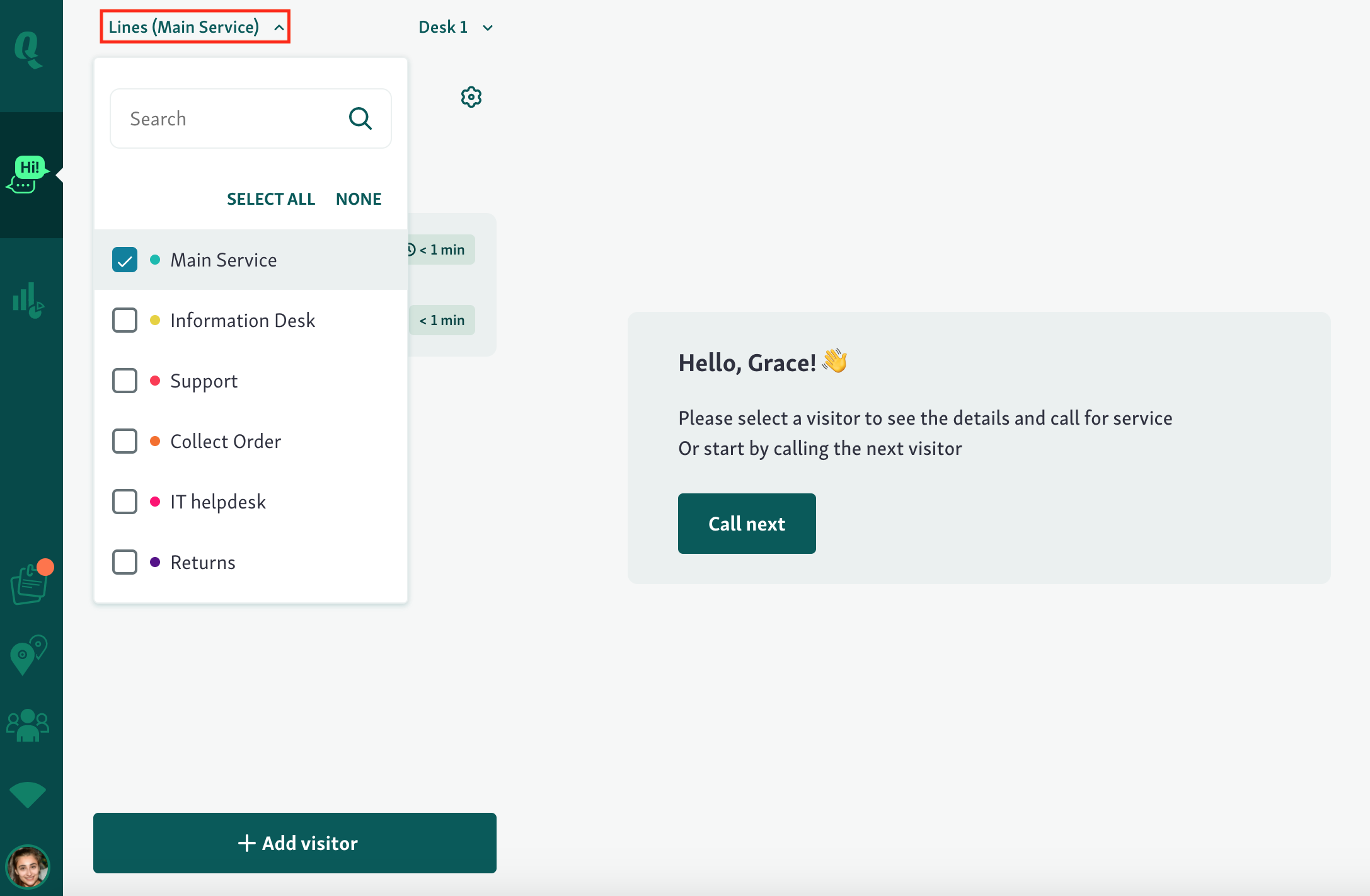
2. Select your Desk.
This tells the system where you are located in the office. Your Desk number is shown on the TV to help guide your visitors.
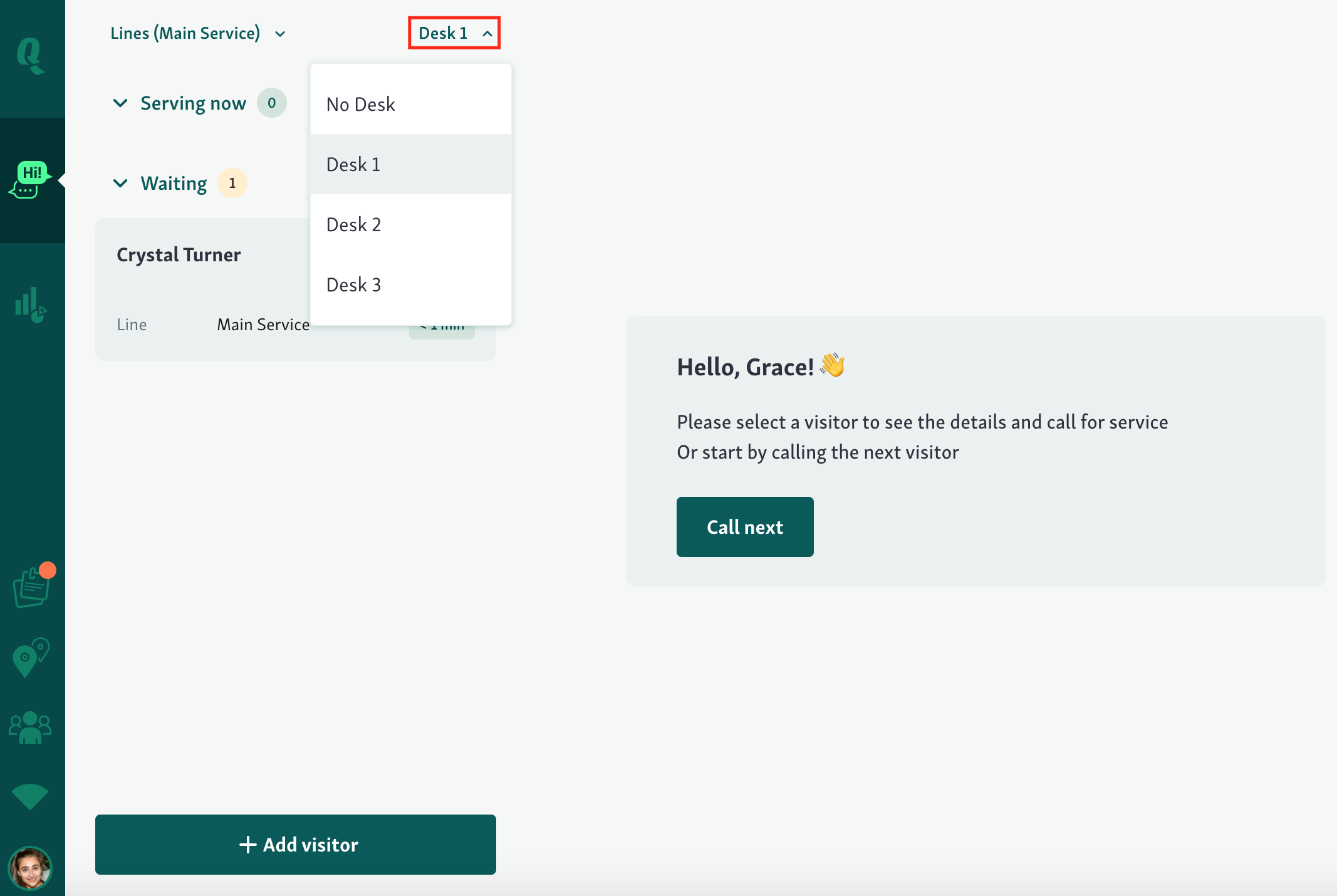
For more information about this feature, read our guide on Desks.