Forward a visitor to another Service
Re-direct visitors to the next waiting line and ensure a smooth experience.
If your are offering multiple services in your facility, you may need to transfer a visitor to another Service for waiting in some cases.
Forward option in the Service View helps avoid repetitive registration processes and decreases wait time.
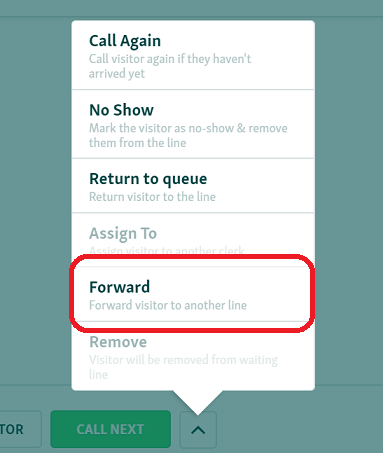
To forward a visitor to a new Service for waiting, click on the menu button to show options after you have called the visitor.
When you click Forward you will be given a choice of other lines and services at your location.
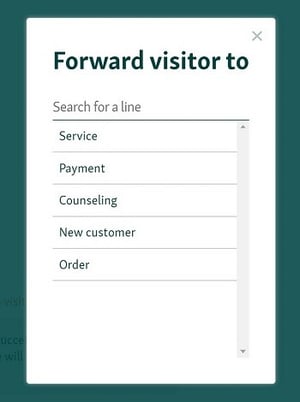
Click on the line you wish to forward the visitor to. The visitor is then moved to the selected line.
Keep in mind that if you have set up any mandatory fields, then those fields have to be filled in before you can forward the visitor to another line.