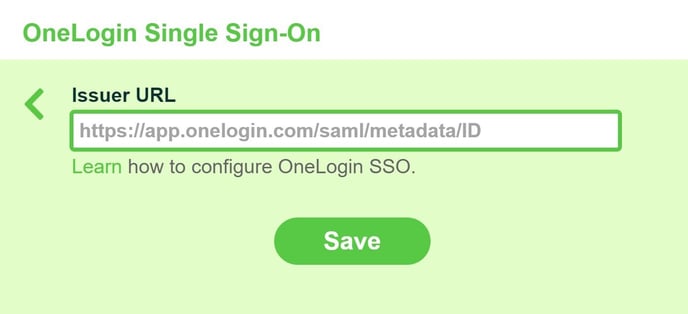Integrate OneLogin with Qminder
Use OneLogin for SSO to increase security and save time.
You can use OneLogin for SSO, and your users will be able to access Qminder Dashboard without needing to remember the password.
In OneLogin navigate to Apps > Add Apps.
Search for Qminder - select the result.

Click on Save

Click on SSO.
Set SAML Signature Algorithm to SHA-256.
Copy value of Issuer URL to the clipboard.

In Qminder Dashboard, navigate to Account > Integration.
In Single Sign-On section, click Configure for OneLogin.
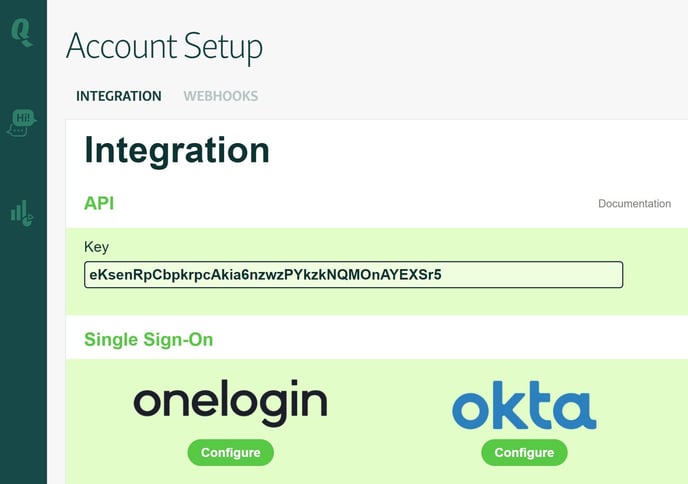
Enter Issuer URL you copied in the previous step and click Save.