How to update the payment method in Qminder?
How to change or update your credit card and view invoices?
You can change or update the credit card details on the billing page .
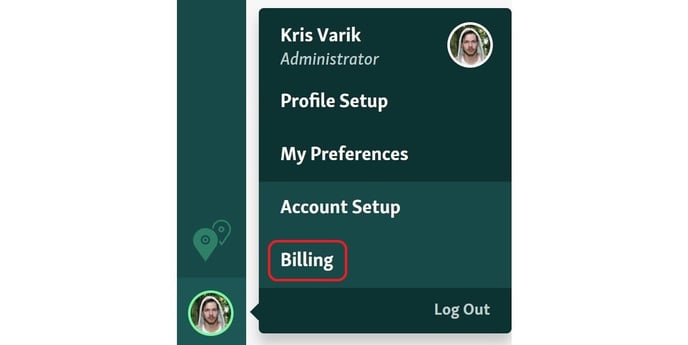
NB! Only users with the role of an Administrator and Owner have access to this section.
On the billing page, you can add and remove credit cards and view the history of payments. Once on the billing page, click Add Card.

After a new card has been added successfully, you will be able to delete the outdated one. If you want to keep both cards in the system, make sure to select the card you want to use for payment.
The card displaying "Use for payment" in green is the one that will be charged.

The receipt will be sent to the account owner automatically after the renewal.