Visitor Website overview
Learn what the Visitor Website is, what it looks like for your visitors, and how it helps you manage sign-ins and appointments online.
What is the Visitor Website?
The Visitor Website is your central hub for connecting with visitors online. It displays your location’s essential information and lets visitors take action - whether joining the waitlist, booking an appointment, or finding your contact details.
You can fully customize both the content and look & feel of your Visitor Website to match your brand and display only what’s relevant.
-png.png?width=688&height=529&name=image%20(1)-png.png)
The Visitor Website:
-
It helps your customers plan their visit by showing them information about your location, such as address and opening hours. It also allows to include any Notes & Tips you would like to communicate to your visitors.
- In addition, you can also add a join waitlist function so that your customers can check in without being onsite.
-
You can also enable appointment scheduling.
This allows visitors to book a time slot in advance and receive confirmation and reminders before their visit. Appointments help reduce waiting times and ensure a smoother, more organized experience for both staff and customers.
To display appointments on your Visitor Website, 📖 Learn more: How to enable Appointments for your location
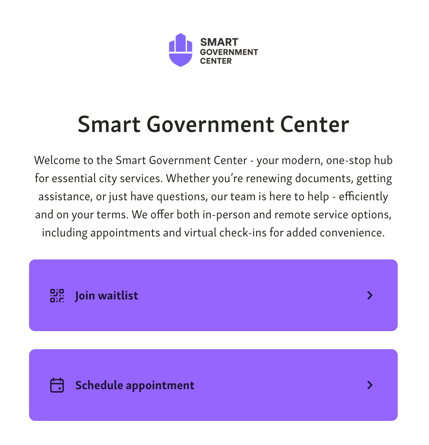
Check out our example Visitor website Demo Tartu location.
Branding and appearance
Make the Visitor Website look and feel like part of your organization. You can adjust its appearance directly from the settings panel.
- Logo. Upload your location or organization logo. It will appear at the top of the page so visitors immediately recognize they’re in the right place.
- Accent Color. Pick an accent color that matches your brand. This color will be used for the main action buttons, such as Join Waitlist and Schedule Appointment, making them stand out while keeping the design consistent with your identity.
- Live Preview. As you adjust logo or color, you’ll see the Visitor Website preview update instantly - so you can get the look right before saving changes.
Visitor website capabilities

The Visitor website includes several customizable modules to help you provide clear, accessible information to your visitors.
All of these sections/modules can be shown or hidden individually.
Here’s a breakdown of each module:
-
Language Picker (if enabled)

A drop-down menu that lets visitors select their preferred language.
You can enable and manage this in your Settings.
💡 Qminder supports multiple languages on the Visitor website. Learn how to manage them in Languages & Translations.
- Title.
This is the main title displayed at the top of the page.
You can customize it in your Location Settings. - Description.
A short paragraph describing your location or service.
Also editable in your Location Settings. -
“Join the Waitlist” Button (if enabled)
A call-to-action button that allows visitors to join the waitlist remotely.
-
Shows an estimated wait time, based on the day’s average wait so far.
-
Calculated using historical wait times for the current day.
✨ Want to offer virtual waitlist? Learn more in our guide to Virtual Queuing.
-
-
“Schedule Appointment” Button (if enabled)
A call-to-action button that allows visitors to schedule an appointment.
✨ Want to offer appointment scheduling? Learn more in our guide How to enable Appointments for your location
-
Opening Hours

Displays the opening hours set in your Location Settings.
-
Notes & Tips

A free-text field for helpful visitor info—such as:
-
Entrance or floor directions
-
Registration instructions
-
Any other useful tips
-
-
Contact details

This section shows key contact information, including:
-
Address
-
Phone number
-
Email address
-
The Visitor website is a powerful tool for keeping visitors informed and ready. You can share a unique link on your website, social media, or in post-service messages to help customers plan their visit with confidence.
Each location has its own Visitor website page - fully customizable to reflect your setup.
📖 Learn next: Create your own Visitor website