What are the payment options in Qminder?
How to subscribe and what are the payment options?
Credit card is the preferred payment method.
We also accept wire transfers from clients who subscribe to an annual plan.
If you'd like to subscribe, just go to our billing page:

The easiest and quickest way to start using Qminder is to subscribe via credit card.
1. Go to the subscribe page of Qminder. NB! Only Administrator and Owner users have access.
2. Choose between the subscription plans - Starter, Business or Premium. For Enterprise, please contact our team. Check here to learn more about the pricing model.

3. Select to be billed monthly or annually.
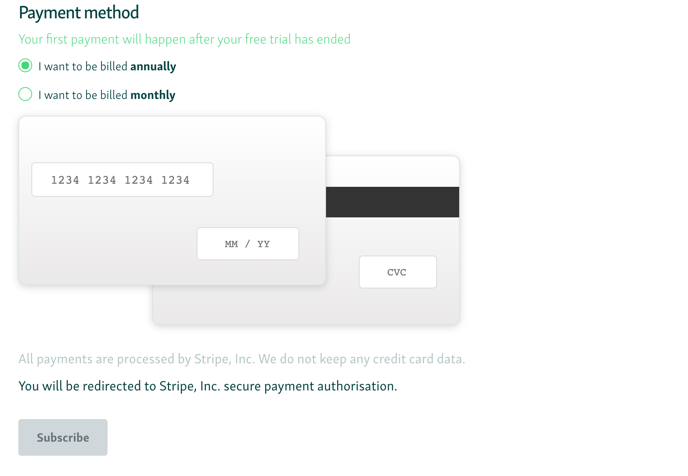
4. Fill in the credit card details.
5. Click subscribe.
That's it! You can now start using Qminder.
After successfully subscribing, the account owner will receive an email with the payment receipt. If your finance team would also like to receive the receipt automatically, please let us know.
Wire transfers, invoices and quotes
We accept wire transfers only from annual plan clients. Once you have notified us of your wish to subscribe annually, we will issue an invoice and send it to you.
-
If you require an invoice or a quote, please contact your account manager or email us at sales@qminder.com.
-
Please send us your company's contact details, address, VAT or (if in the EU), etc.
If you require an invoice or a quote, please contact your account manager or email us at sales@qminder.com.
Please send us your company's contact details, address, VAT or (if in the EU), etc.
Did this answer your question?😞😐😃