Update the Qminder app on the iPad
How to update the Qminder Sign-in app and Dashboard app?
In order to update the Qminder Sign-in app or the Dashboard app, first close the app and find the App Store logo on the home screen.

In the App Store, find the "Updates" tab at the bottom.

Find Qminder in the list of apps. If an update is available, there will be a button saying "Update". Click on it.
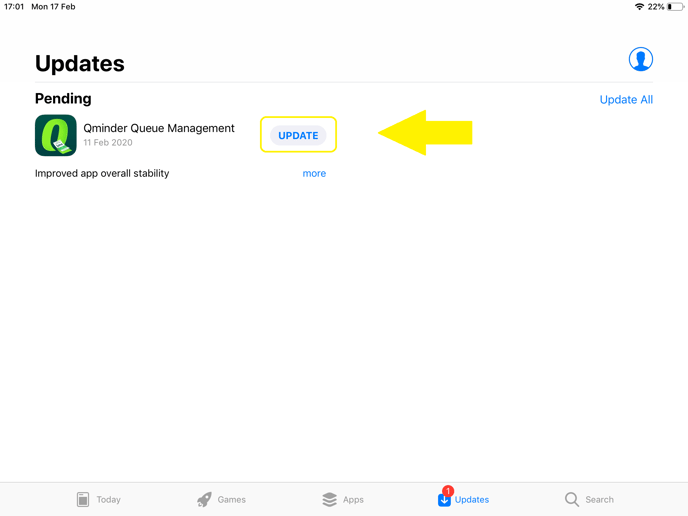
That's it, you're done!
To keep your iPads secure and running, we recommend going to the app store and checking for an update every few weeks.